

Overview Time — is a precious and very valuable resource, not only during work but also in our private lives. Yet while we tend to consider these two concepts as opposites and separate from each other, often enough it turns
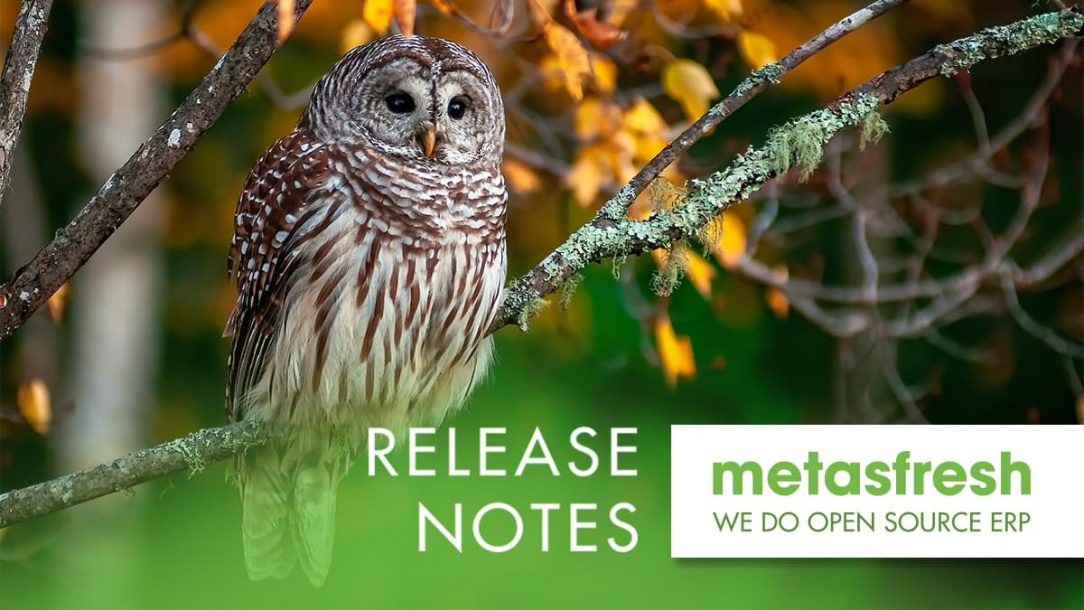
Overview Knock, knock! — Who’s there? — Hoo. — Hoo who? — Hoo whom you gonna call if there’s something strange in your livelihood, or if there’s something weird and it don’t look good. If your business is starting to

Overview Have you ever thought about what a peculiar creature the platypus is? Classified as a living fossil, it was originally deemed a hoax by the first scientists who discovered this egg-laying, duck-billed, beaver-tailed, otter-footed mammal believing it was made
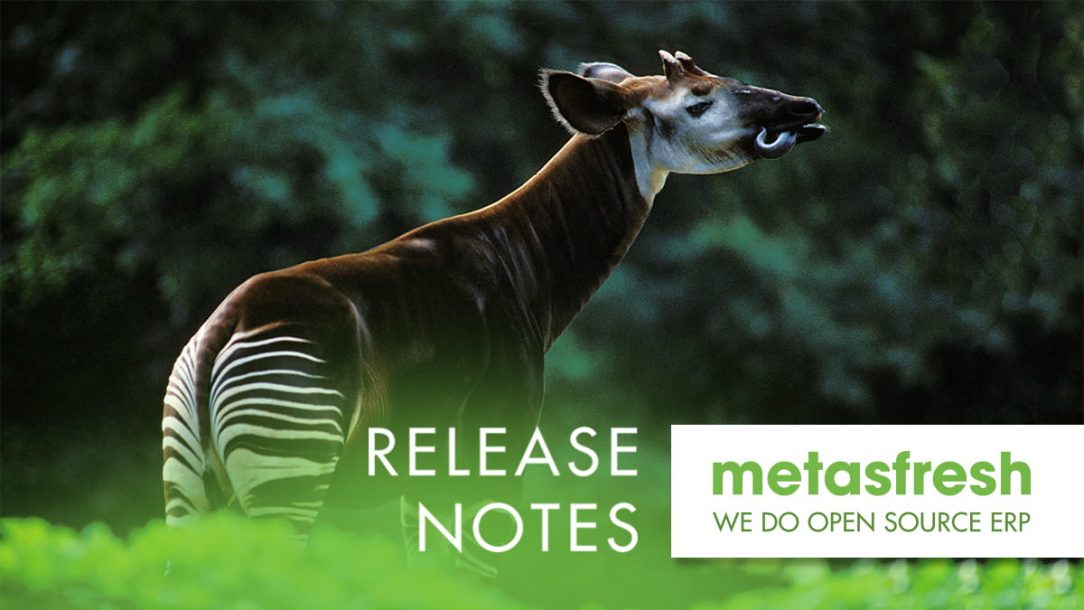
Overview Have you felt lately like the world has started playing catch-up with time in the attempt to make up for all the missed opportunities and bottled-up desires caused by the now seemingly historical and obsolete lockdown series that forced

Overview Change. Constant change. Change is all around us and it’s always there. No matter how big or how small a change is, there is never a moment that it doesn’t happen. It keeps us in motion, sometimes “loco” and

Overview Every month at the quarter moon, there’ll be a monsoon in your lagoon. * Well, a little rain never hurt anybody but apparently this year’s summer got a little out of hand and mixed up with its amounts of
Sie sehen gerade einen Platzhalterinhalt von Vimeo. Um auf den eigentlichen Inhalt zuzugreifen, klicken Sie auf die Schaltfläche unten. Bitte beachten Sie, dass dabei Daten an Drittanbieter weitergegeben werden.
Mehr InformationenSie sehen gerade einen Platzhalterinhalt von YouTube. Um auf den eigentlichen Inhalt zuzugreifen, klicken Sie auf die Schaltfläche unten. Bitte beachten Sie, dass dabei Daten an Drittanbieter weitergegeben werden.
Mehr InformationenSie müssen den Inhalt von reCAPTCHA laden, um das Formular abzuschicken. Bitte beachten Sie, dass dabei Daten mit Drittanbietern ausgetauscht werden.
Mehr InformationenSie sehen gerade einen Platzhalterinhalt von X. Um auf den eigentlichen Inhalt zuzugreifen, klicken Sie auf die Schaltfläche unten. Bitte beachten Sie, dass dabei Daten an Drittanbieter weitergegeben werden.
Mehr Informationen