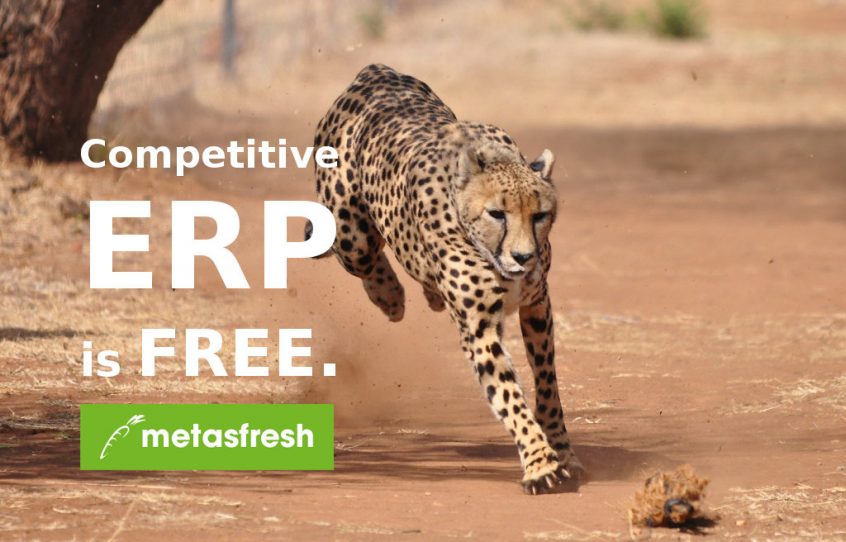Share this Post
Overview
Our focus on this week’s Release cycle was put to the refining and creation of windows in the metasfresh WebUser Interface. Additionally we fixed a few minor Issues in Lookup elements that now leads to a better and more efficient User Workflow.
Thanks a lot to all contributors!
Contributors, thank you!
metasfresh 5.24 is ready and out!
Join the #1 most actively developed Open Source ERP Software Project worldwide. Our metasfresh community is a great place to be and we are looking for people that will help us to even make it better. Come in and join us and have fun w/ a team in implementing complex business cases but also on leading edge web technologies. Meet us in our forum or in our Gitter Chat.
We are looking forward to meet you!
Features
We have finished a few new Features and Windows for this week’s release.
Picking Slot Label
New Feature, allowing to create a temporary Label for a dynamicly reserved Picking Slot. #2036
Window Design WebUI : Purchase candidate
Adopting the Purchase Candidate Window to the current Design Guidelines. #2050
Create and implement the usage of a pdf printer
New Functionality that allows to create PDF Files w/ more than 1 document per File. #2103
Move Currency Records from System to Client level so user can edit them
Making the Currency Records editable w/ moving them from System to Client Level. #2109
Use handler when matching partner in ESR import
Improvement of ESR Payment Handler when matching a Businesspartner during Import process. #2116
Action for Warehouse Movements
New Action in handling Unit Editory, allowing the User to fast move selected Handling Units to another Warehouses. Material Movement Documents are created automatically on the fly. #2144
Window Design WebUI: Customer Returns Improvements
Improvements to the Cutomer Returns Window adapting to our current Design Guidelines. #2154
Window Design WebUI : Attributes
Adopting the Attributes Window to the current Design Guidelines. #2169
Window Design WebUI : Bill of Materials
Adopting the Bill of Material Window to the current Design Guidelines. #2170
Window Design WebUI : Discount Schema
Adopting the Discount Schema Window to the current Design Guidelines. #2173
Window Design WebUI : Unit of Measure
Adopting the Product Unit of measure Window to the current Design Guidelines. #2174
Window Design WebUI : Product Category
Adopting the Product Category Window to the current Design Guidelines. #2175
Window Design WebUI : Sales Order
Adopting the Sales Order Window to the current Design Guidelines. #2183
Window Design WebUI : Order Candidates
Minor change in Order Candidates Window removing processed Flag from Advanced Edit. #2184
Window Design WebUI : Business Partner Group Improvements
Adjustments added to Business Partner Group Window, adapting it to current design Guidelines. #2192
Window Design WebUI: Vendor Returns Improvements
Adaption of Vendor Returns Window to current WebUI Guidelines. #2193
Shipment Candidates dropship vendor ID missing
Detail Adjustments to Shipment Schedule Window, improving to guidelines adoption. #2194
Window Design WebUI : Bank Statement
Minor detail and adjustments and adding missing Translations to the Product window. #2196
New Window for filtered Bank Statement Line References
New prototype Window for filtered Bank Statement References. #2196
Window Design WebUI : Payment
Additional detailed adjustments to the Payment Window in WebUI, adopting to current design Guidelines. #2200
Window Design WebUI : GL Journal
Adding the GL Journal Window Layout to WebUI. #2201
Window Design WebUI : Tour Version
Minor detail adjustments, missing Translations to the Tour Version Window in WebUI. #2202
Window Design WebUI : Delivery Days
Adapting the Delivery Days Window to the current Design Guidelines. #2203
Window Design WebUI : Contract
Adopting the Contract Window in Webui to the current Design Guidelines. #2204
Window Design WebUI : Product
Adding adjustments to the Product window in WebUI adapting it to our current design guidelines. #2207
Window Design WebUI : Tour Version Improvements
Improvement of the Tour Version Window in WebUI, details changed to fit better to design guidlelines. #2217
Support longer numbers on documents
Order and Invoice Jasper Resports now allow prices with up to 6 digits. #2223
New Window for GL_Journal in WebUI
New Window for GL Journal in WebUI, without Journal Batch level. #2226
Revamp Validcombination Window
Adjustments done to Validcombination Window in WebUI, adapting to current design Guidelines. #2255
Add Import Partner and Product Processes Available in Import Windows
Now allowing to use the Import Partner and Import Product processes in Import windows in WebUI via action Menu. #2231
Add history to B2C window
New Communication history in B2C Businesspartner included Tab. #2136
Notification Persisting
Now persisting the User Notifications. #545
Notification Deleting
Functionality to delete your own User Notifications. #546
Combined Filter Functionality
New Functionality that allows the combination of different Filters as search queries in generic grid view Windows #1021
Fixes
We have got rid of the following Bugs in this Release.
Reversing a vendor-return-InOut needs to reverse the HU states
Now recreating the initial Handling Unit state after reverting a vendor return #2112
Customer Returns error w/ create from Shipment in WebUI
Fix for the Customer Returns Functionality, when creating it from Shipment window. #2142
Disposal reverse-correct does not recreate the HU
Now recreating the initial Handling Unit state after reverting a Disposal Document. #2143
Lookup Workflow for Batch Entry not correct
Fix for the Lookup Workflow in Batch Entry mode. #1140
Error reappears after you changed window
Fix for the case that errors from one window also appeared again when switching to another one. #1150
Documentation
Do you want to learn more about the functionalities of metasfresh ERP! Then check out our fast evolving Documentation. You can find it here: http://docs.metasfresh.org/.